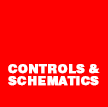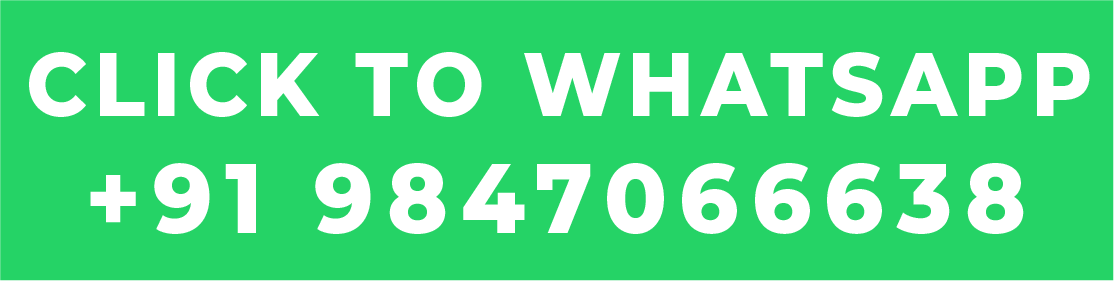Q. How do I estimate the storage space I’ll need for my CCTV footage?
A. Estimating storage space for CCTV footage depends on several factors. You may consider the below written things:
- More cameras generate more footage, requiring more storage space.
- Higher resolutions produce larger video files compared to lower resolutions.
- The number of frames captured per second (also known as FPS) also affects storage. Higher frame rates create smoother video but ultimately use more space.
- Continuous recording uses more storage than motion-detection only recording.
- How long you need to store footage determines the total storage required, which also affects the storage space.
Q. How can I ensure the security of my CCTV footage, regardless of storage method?
A. Apart from storage methods, there are some other things also, you should consider for its security. These are:
- Strong Passwords
- Limit access to your CCTV footage only to authorized personnel.
- Encryption scrambles your footage data, making it unreadable without a decryption key.
- Keep them in a locked location with access restricted to authorized personnel.
Do contact the best CCTV dealers, Trivandrum, as they will be able to give you its full updated knowledge. And we have the pride to be at the first position in terms of loyalty and best service.
Q. What are the methods for data storage of cctv footage
A. There are two main ways to save your CCTV recordings: local storage and cloud storage. Here’s a simple breakdown:
- Local storage: This is like a video recorder of old, this stores footage on hard drives or memory cards inside your cameras or a central Network Video Recorder (NVR).
- Cloud storage: Here, your footage is sent over the internet to a secure server run by a storage company. For its full detail, you must consider Professional CCTV dealers, Trivandrum.
Q. Does local storage quality depend on the camera itself?
A. No, local storage itself doesn’t directly affect the quality of the recorded footage. The quality of the footage is primarily determined by the camera itself. Here’s the reason:
- Local storage: This refers to the physical devices like SD cards or hard drives used to store the recordings. These devices hold the data captured by the camera without editing it.
- Camera: The camera is responsible for capturing the video. Its sensor resolution, lens quality, and other features determine the final video quality (resolution, color accuracy, etc.). Contact us for full details, as we are the best CCTV dealers in Trivandrum.
If your local storage has limited capacity and you set the camera to record continuously at high resolution, the recordings might be compressed to fit the available space. This compression can reduce video quality, resulting in a loss of detail or artifacts.
Here’s a breakdown:
- High-Quality Camera + High-Capacity Storage: This combination allows you to record at the camera’s highest resolution without sacrificing quality due to compression.
- High-Quality Camera + Low-Capacity Storage: You might need to reduce the recording resolution or frame rate to fit the footage on the storage device. This may lead to a decrease in its quality.
When you plan to install a camera at your home or anywhere else, do talk to a technical person. We are happy to say that we are a highly professional team to help you out in all ways regarding CCTV cameras.
Q. How long will local storage last before it fills up?
A. The amount of time it takes for local storage to fill up with CCTV footage depends on several factors:
- Storage Capacity: The size of your hard drive (HDD) or SD card directly affects how much footage you can store. Larger capacities will hold recordings for longer periods.
- Camera Resolution: Higher resolution video (e.g., 4K) takes up more space compared to lower resolutions (e.g., 720p).
- Frame Rate: The number of frames captured per second (FPS) also impacts storage usage. Higher frame rates create smoother video but use more space.
- Recording Schedule: Continuous recording fills storage faster than motion-detection only recording, which only captures footage when movement is detected.
- Retention Period: How long you plan to store footage before overwriting it affects total storage needs.
- If the settings in the DVR is set for (24 hrs) full time recording the hard disc will become full depends on the storage capacity and Image quality (MP) of the camera.
To estimate how long your local storage will last, do contact us, as we have the technical team to support you.
Q. How fast does my internet connection need to be for cloud storage?
A. The internet speed you need for cloud storage of CCTV footage depends on two main factors:
- Upload Speed: This is the critical factor. Uploading large video files to the cloud requires a sufficient upload speed to avoid excessive wait times or buffering.
- Number of Cameras and Resolution: The more cameras you have and the higher the video resolution (e.g., 4K vs 1080p), the more data needs to be uploaded, impacting the required upload speed.
Q. Can I mix and match storage methods?
A. Yes, you absolutely can mix and match storage methods for your CCTV footage! This approach is called hybrid storage and offers several advantages. Here’s how it works:
- Primary Storage: You can use local storage (SD card in camera or NVR hard drive) as your primary storage. This allows for immediate access and recording even without an internet connection.
- Cloud Storage as Backup: Cloud storage acts as a secondary, off-site backup for your recordings. Footage is automatically uploaded to the cloud after a set period on the local storage (e.g., daily, weekly).
Q. What are the benefits of Hybrid Storage?
A. Benefits of Hybrid Storage are:
- Redundancy: Even if your local storage fails due to hardware issues, theft, or fire, you’ll still have a secure copy of your footage in the cloud.
- Cost-Effectiveness: You only need local storage with enough capacity to hold recordings for a designated period. Cloud storage can be pay-as-you-go based on actual usage, potentially saving costs compared to purchasing massive local storage devices upfront.
- Remote Access: Cloud storage allows you to access your footage remotely from anywhere with an internet connection, regardless of the location of your cameras or NVR.
Q. What if something happens to my local storage device?
A. Local storage devices like NVRs or SD cards are susceptible to various issues, and losing footage due to a malfunction can be a major headache. Here’s what could happen and how using cloud storage as a backup can help:
Potential Local Storage Issues:
- Hardware Failure: Hard drives (HDDs) and SD cards can deteriorate over time or simply fail unexpectedly. This can render your footage inaccessible or corrupt.
- Theft or Physical Damage: If your NVR or camera containing the SD card is stolen or damaged in a fire or flood, you’ll lose all the stored footage.
- Accidental Overwriting: Local storage has limited capacity. If set to overwrite older recordings when full, you might lose footage you need before it gets uploaded to the cloud (if using hybrid storage).
Benefits of Cloud Storage Backup:
- Redundancy: With cloud storage, your footage is securely stored on remote servers. Even if your local storage device fails, you’ll still have a copy of your recordings accessible in the cloud.
- Disaster Recovery: In case of theft, fire, or other disasters that damage your local storage, the footage in the cloud remains safe and accessible for investigation or evidence purposes.
- Continuous Recording: Cloud storage allows for continuous recording without worrying about local storage limitations. Footage gets uploaded automatically, ensuring you capture important events even if your local storage is full.
Q. What are three storage methods of video surveillance?
A. The three main storage methods for video surveillance are:
- IP-SAN storage mode: IP-SAN, or Internet Protocol Storage Area Network, is a storage architecture that utilizes the standard internet protocol suite to connect storage devices and servers over an IP network, typically Ethernet. It allows you to centralize storage and make it accessible to multiple servers on the network, similar to a traditional SAN (Storage Area Network) but using IP instead of a dedicated Fibre Channel network.
- Network Video Recorder (NVR) Storage: NVR storage refers to the way a Network Video Recorder (NVR) stores video footage captured from security cameras. NVRs are dedicated devices specifically designed to manage CCTV footage for multi-camera systems.
- CVR Storage: This term doesn’t refer to a storage method. It’s more likely a recording mode used by some camera systems. CVR means the camera captures video continuously, as opposed to only recording when motion is detected.
Conclusion
There are several methods to store your CCTV footage, each with its own advantages and considerations. Local storage using NVRs offers centralized management and local access, while cloud storage provides remote access and redundancy. Contact us for full details, as we are the best CCTV dealers in Trivandrum.
A hybrid footage storage combines both approaches for added flexibility and security. Understanding your specific needs for factors like budget, security, and scalability will help you choose the right storage solution for your CCTV system.